YouTube videos can be a great way to introduce you and your brand to the world. Most of the time you wonder how to create an introduction video for your YouTube videos. Keeping in mind that this video will be an introduction of yourself, your brand, and would create an audience, it is very essential that the pictures and the content are perfect and of high quality. Also, an artistic intro can keep viewers glued to your videos and keep them coming back for more. Introduction videos can be made more quickly and simply, by using any of the numerous options of free video makers available on the internet.
Nowadays, there is a large number of videos uploaded to YouTube every minute. To be precise one-third of all Internet users watch at least one Youtube video every day.
A good YouTube video intro creates the desired impression of who you are and what kind of videos you can make, leaving a positive impact on the viewer. It’s all about quickly grabbing the viewer’s attention while convincing them that your video is a good fit for them.
Creating a custom intro for a YouTube video
YouTube intro videos are short, introductory clips that play at the beginning of a YouTube video. They usually include the title of an individual YouTube channel, brand features like logos and colors, animations, and an accompanying snippet of music. If you’ve always wanted to launch your own YouTube video, the thoughts that would come to your mind would be:
- Is there a free video maker?
- And what all do I need to make a YouTube introduction video.
Some key elements that you need to keep in mind while making an Introduction video for YouTube are:
- Short & Spontaneous
First and foremost your intro shouldn’t last more than a few seconds. It should be short, interesting and to the point. The YouTube sidebar pops up multiple suggestions within seconds, and you need to make sure that the video is engaging and your viewers don’t click away while your introduction lingers.
- Branding
In today’s world branding plays a very important role and hence it is very essential to make the perfect first impression. Your YouTube intro is your chance to introduce yourself, your brand, and assets that fit your channel’s content to the target audience. It is of utmost importance to ensure that the intro matches the type of content your viewer is expecting to engage with and view.
3.Music & Animation
The right kind of music and the perfect visuals as expected sets the stage for the best launches. Keep in mind that the music should be minimalistic and should divert the viewer’s attention from the content.
- Consistency
Use the same YouTube channel intro every time to create consistency and set a tone with your audiences. This creates a visual impact that sets your audiences to recall your previous video.
Using the free video maker you can try creating these types of Introduction YouTube videos for your channel:
- 3D Intros
- 2D Intros
- Gaming Intros
- Professional Intros
- Logo Reveals
- Upbeat Intros
Creating a YouTube channel trailer
A compelling outro is arguably as important as your intro. It helps you to further your viewer’s engagement with your content. This indirectly helps you to let the audience stay and extend their watch time on your channel.
Essential Inclusions for a YouTube Intro Video
Template Creation
Creating a template for your YouTube introduction video is essential. With different kinds of templates available through the free video maker it is easier for you to customize them or make one for yourself according to your needs. You need to keep in mind that the content of your video goes along with the template.
Link to related videos
One of the most essential elements is the content link. If your audience has interacted with the video and they like your content, they would want to share that piece of content with their loved ones or might be saving it to watch later. So here the links give them more of what they want to do.
Eye-catching visuals
Just like a glossy front page lures readers to read or buy a magazine for an article, a YouTube intro video should grasp people’s interest, intrigue them and make them want to see more. Thus it’s imperative to include pops of color, eye-catchy animations, and video clips that keep viewers glued to their screens wanting more.
Add a subscribe button
Thankfully, now with the help of free video makers you can include a subscribe button in your end slate. This helps the audiences to subscribe to your channel and get notified whenever you release a new video. In a way, it helps to secure repeat viewers. This indirectly helps as the more subscribers the more watch time your videos get.
External Links
You must include external websites, items for sale, downloadable content links or even Kickstarter campaigns link in your end slate that makes your video informative and creates the right impact.
To set up your channel trailer on YouTube
Once the trailer is created, we need to set it upright on the channel so potential viewers can see it right away.
The steps mentioned below will help you to set up your YouTube channel trailer:
- Upload the video you have created on the free video maker to set it as your channel trailer
- Go to the specific channel you wish to manage
- Select Customize Channel
- Go to the “Home” tab
- Click the “For new visitors” tab
- Click Edit
- Select Change Trailer or Remove Trailer
You’re already putting a lot of time, energy, and funds into running or starting your youtube channel. Creating an intro video should be a breeze and ease with using the free online video makers that help you make your YouTube intro video easily. Your video needs to portray what you’re all about and why that’s relevant. This not only creates an eagerness in audiences but they get convinced to come back for more. Showing some highlights in the video is essential as that gives viewers a taste of what your content is about. With different template options you can start designing one for yourself right away.
An advantage of using a free video maker is not only these video makers are a cost-effective option, but also save hours by getting ready-made elements that include stock footage, audio clips, and photos that you can easily add to your videos, this will dedicate to create great content for your YouTube channel. You can now make YouTube outro videos with them.
So now that you are ready to get started with your own YouTube Introduction videos, check out how free video makers can help you design a video for yourself and your channel.


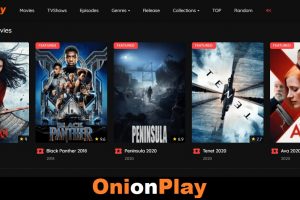


Add Comment